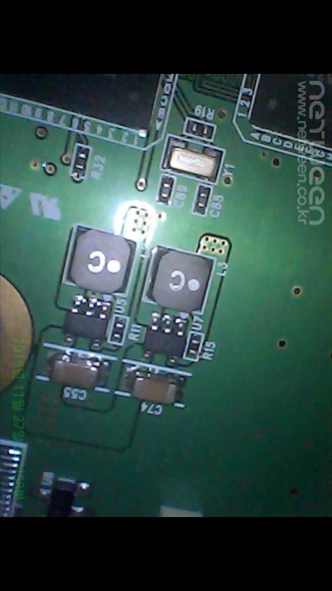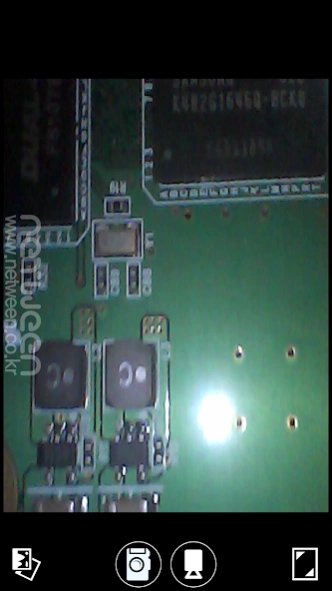NetweenCam 2.6.0
Continue to app
Free Version
Publisher Description
NetweenCam - This is application for Netween’s product “Wire Cam”.
Wirecam is designed to view on smartphone as a type of tiny endoscopy camera. Unlike other endoscopy camera, which emphasis on the industrial use, Wirecam is a designed multipurpose tiny endoscopy camera that suitable for any experience.
(Application Feature)
Netween wirecam product registration and administration
Screenshot and save
Copyright of apps
Do not use the wire cam apps for illegal purposes or activities.
(User notes)
After the initial installation, the device authentication will be in progress. For the authentication procedure when camera first registered, a network connection is required. A separate network connection is not used next time.
(Support OS)
Android 4.3
(Compatible with all kinds of smart devices)
LG optimus G pro
LG G pro2
LG G2
LG G3
LG Nexus5
Samsung Galaxy S3
Samsung Galaxy S4
Samsung Galaxy S5
Samsung Galaxy S6
Samsung Galaxy Note
Samsung Galaxy Note 2
Samsung Galaxy Note 3
Samsung Galaxy Note 3 Neo
Samsung Galaxy Note 4
Samsung Galaxy Note 5
Samsung Galaxy Note Edge
Samsung Galaxy Note 10.1
Samsung Galaxy Nexus10
Samsung Galaxy Tab S 10.5
Samsung Galaxy Alpha
Samsung Galaxy Mega
Pantech Vega Iron
Pantech Vega Iron 2
Pantech Vega Secret Up
Pantech Vega Secret Note
Pantech Vega Popup Note
Pantech Vega R3
Pantech Vega No6
Motorola Nexus6
Motorola Moto E
HTC One(m8)
HTC Nexus9
Asus Nexus7
Acer Iconia One7
Sony Xperia Tablet
-The list of compatible smartphones is subject to future updates.
About NetweenCam
NetweenCam is a free app for Android published in the Video Tools list of apps, part of Audio & Multimedia.
The company that develops NetweenCam is netween. The latest version released by its developer is 2.6.0.
To install NetweenCam on your Android device, just click the green Continue To App button above to start the installation process. The app is listed on our website since 2019-06-06 and was downloaded 56 times. We have already checked if the download link is safe, however for your own protection we recommend that you scan the downloaded app with your antivirus. Your antivirus may detect the NetweenCam as malware as malware if the download link to kr.co.netweeni.wirecam is broken.
How to install NetweenCam on your Android device:
- Click on the Continue To App button on our website. This will redirect you to Google Play.
- Once the NetweenCam is shown in the Google Play listing of your Android device, you can start its download and installation. Tap on the Install button located below the search bar and to the right of the app icon.
- A pop-up window with the permissions required by NetweenCam will be shown. Click on Accept to continue the process.
- NetweenCam will be downloaded onto your device, displaying a progress. Once the download completes, the installation will start and you'll get a notification after the installation is finished.